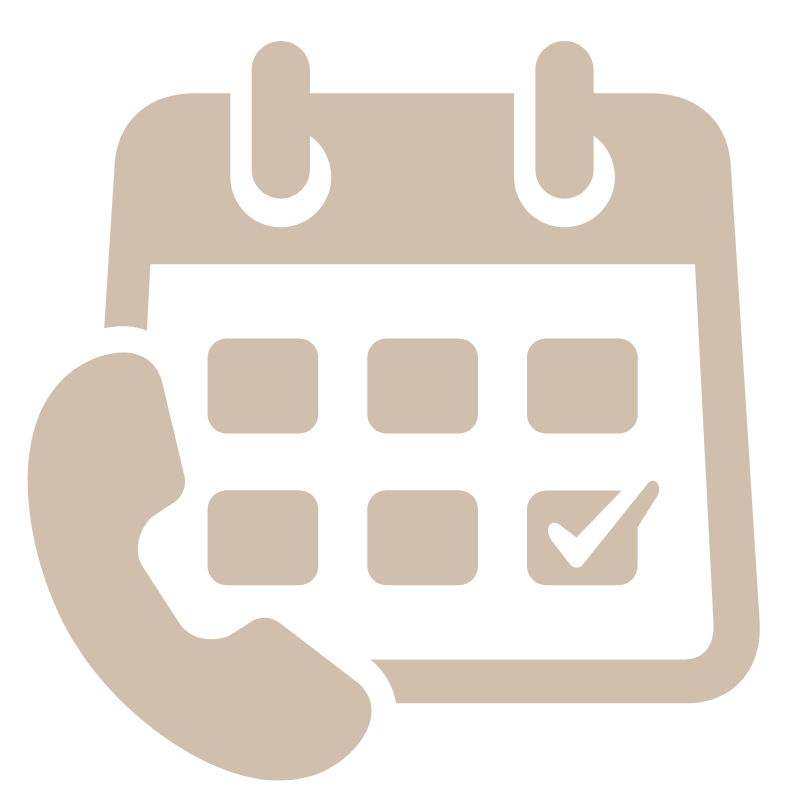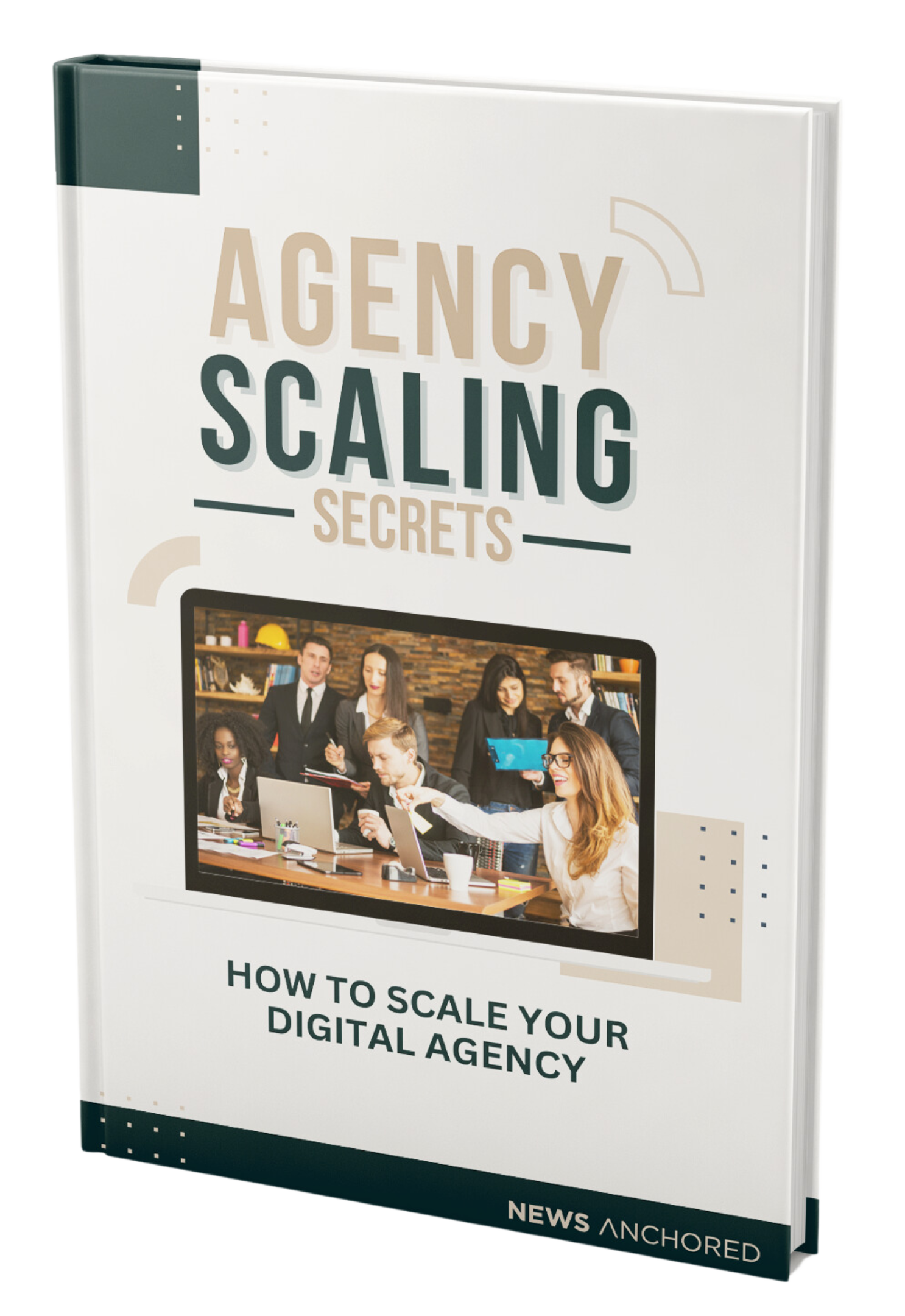How Can I Get My Article’s Live Link?
Once your article is published, you’ll be eager to share it with the world! Here are two ways to find the live link to your published article:
1. Through Your Client Portal
-
Log in to your Client Portal.
-
Navigate to the ‘My Articles‘ section.
-
Locate the order ID of the article you want the live link for.

-
Click on the order ID.
-
Scroll down to the bottom of the page. You’ll find a message from our team that includes the live link to your published article.
2. Check Your Email Notifications
We keep you informed throughout the publishing process via email. Once your article is published, you’ll receive an email notification with the live link included.
We hope this helps! If you have any further questions, feel free to submit a support ticket through you client portal.