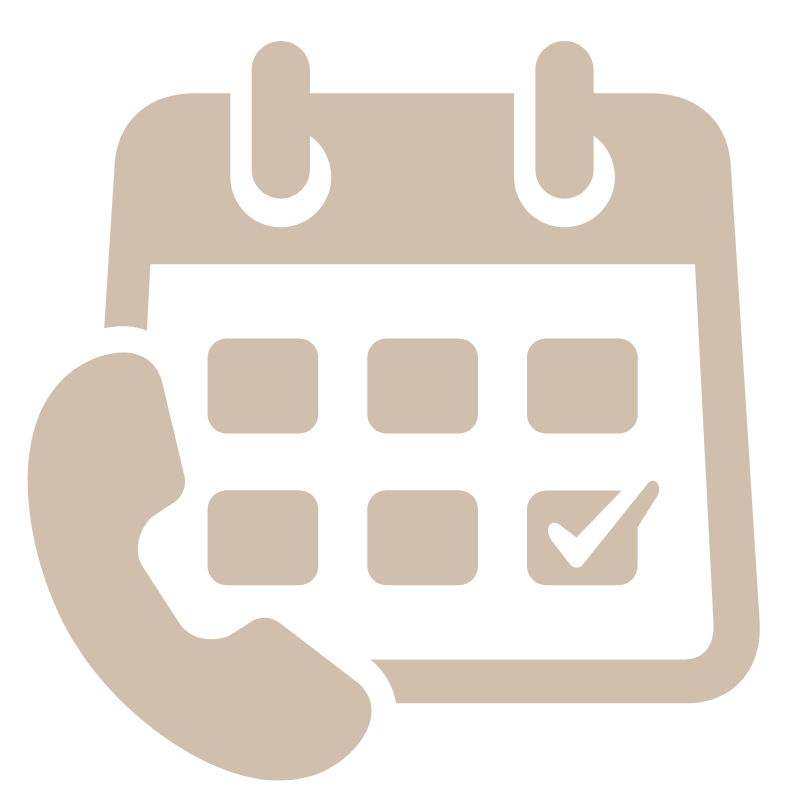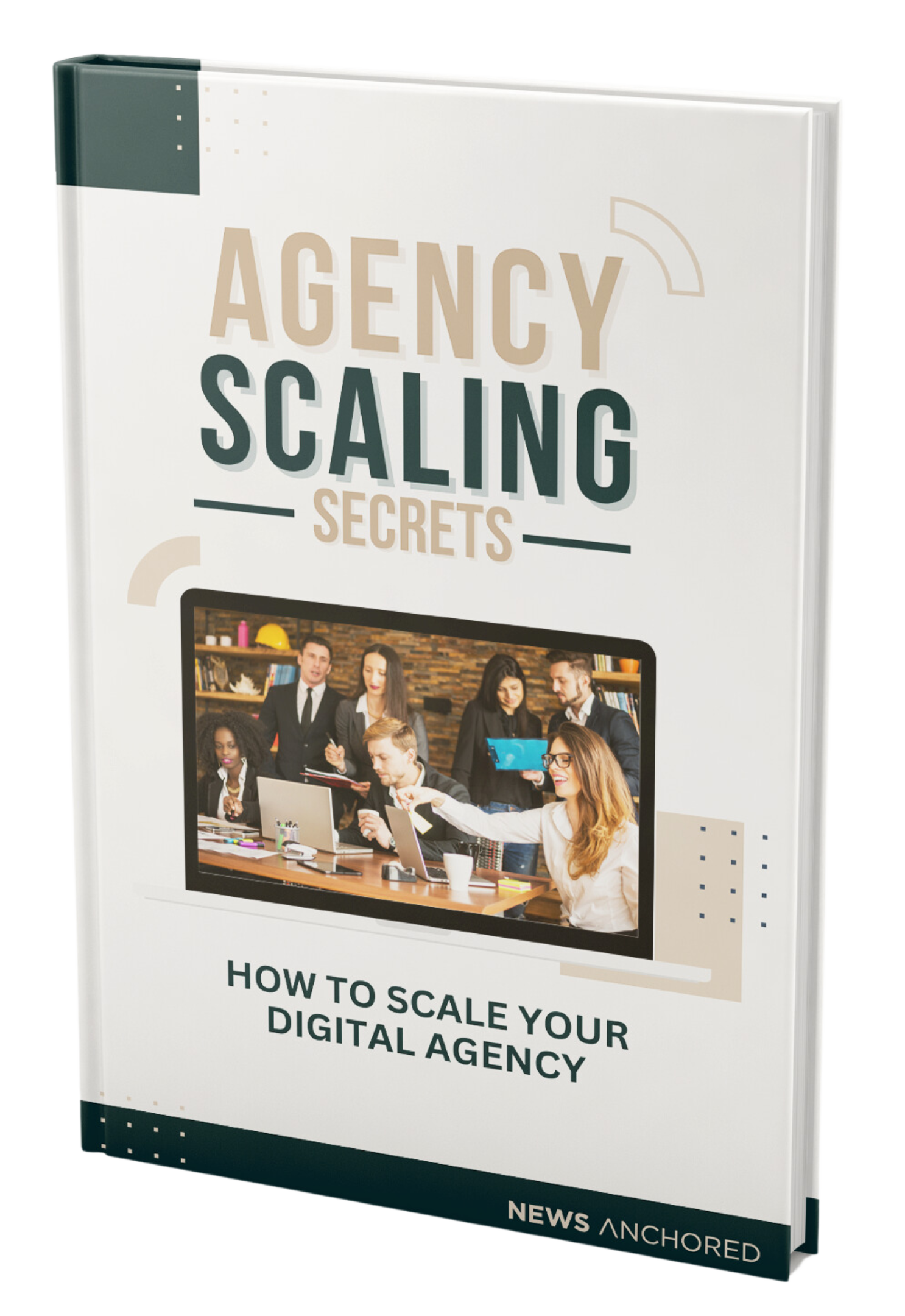You’ve submitted an order – that’s great news! Our team will keep you informed every step of the way. This article explains how to track your order and what each order status means.
How To Check Your Order’s Status
To track the progress of your order, follow the steps below:
-
Log into your Client Portal
-
Click on the ‘My Articles’ section
- Find your order and view its status

|
Status |
Description |
|
Order is Completed! |
Your article has been published. |
|
Approve Your Draft Here ⬇️ |
Your approval is needed before our team proceeds with publication. |
|
Data Submitted |
Your project information has been submitted to our editorial team. |
|
🚧 Article Declined |
Your article’s content didn’t pass our publishing partner’s guidelines. Revision is required. |
|
Image Review |
Our editorial team is checking if your image meets our publishing partner’s guidelines. |
|
Sent to Publish |
Your article has been forwarded to the publishing team. |
|
Info lacking |
Your order is missing some information required for publishing. |
|
Approve Your Image Here ⬇️ |
Your approval is needed to use an image in your article. |
We hope this article sheds more light on our publishing process! If you require assistance, please don’t hesitate to contact our team through a support ticket.